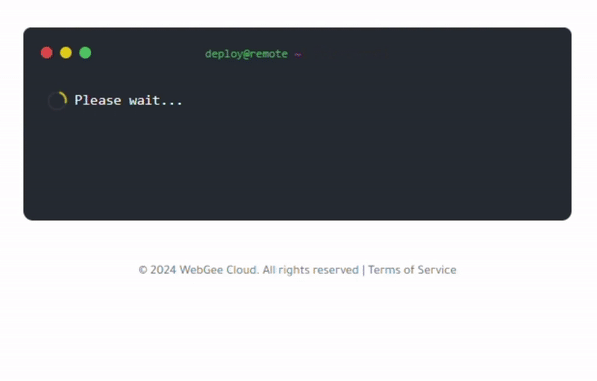
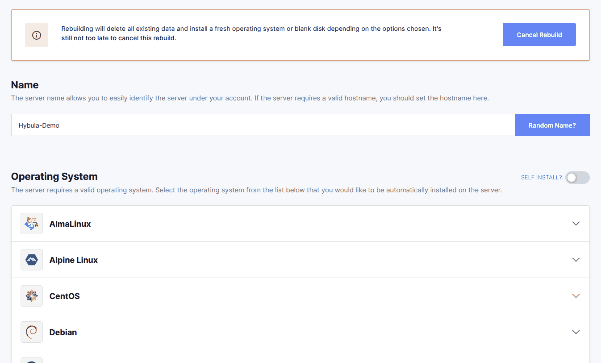
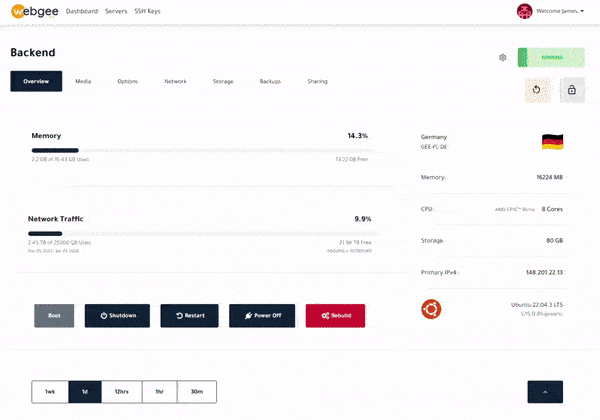
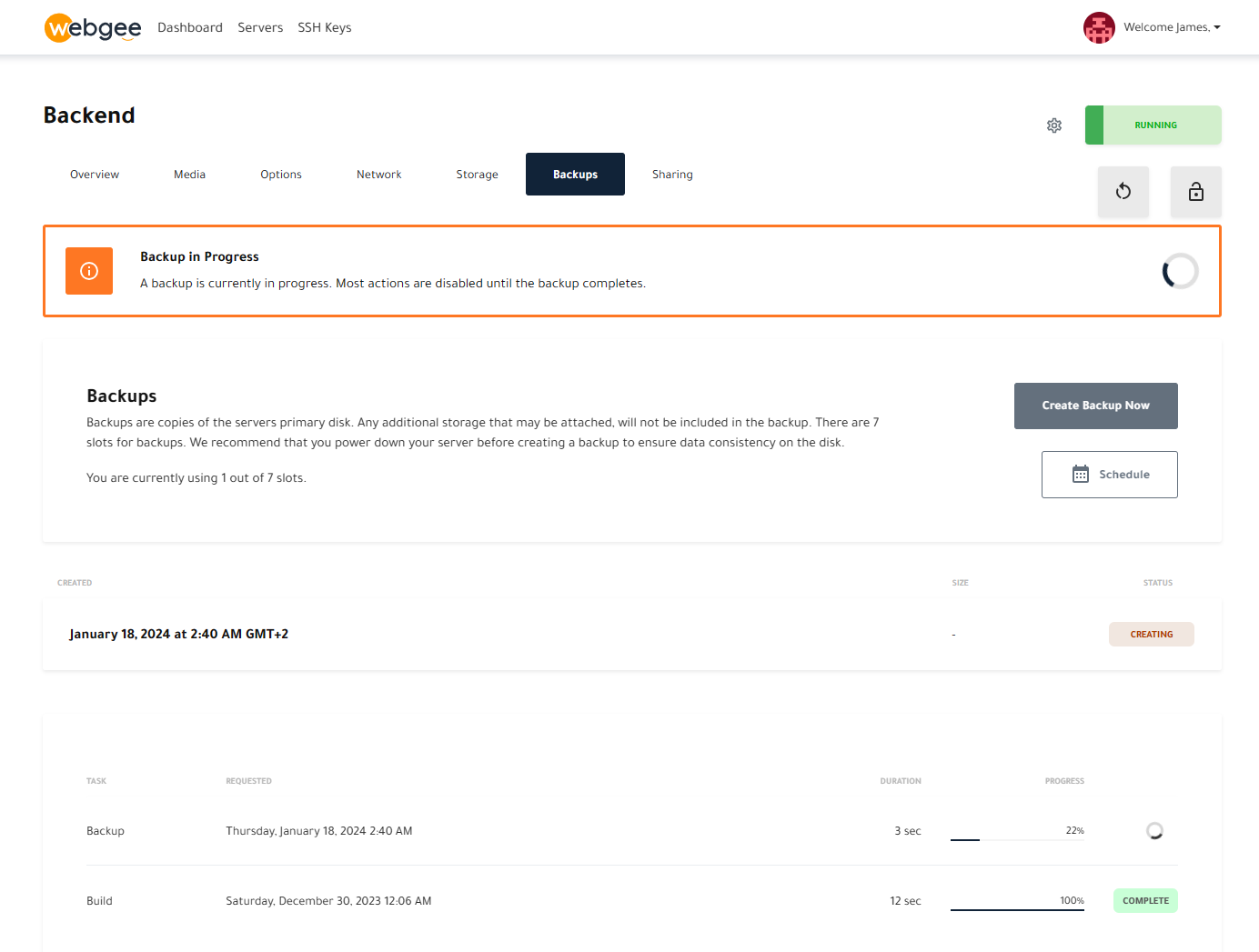
Managed Cloud Server Features
Firewall Protection
100% network uptime guarantee and Instant firewall rules configuration through WebGee
IPv6 Protocol Support
Pv6 or IP version 6 is the next generation Internet protocol which will eventually replace the current protocol IPv4.
Scalable RAM/CPU/DISK
Growing quickly? Start with 1GB of RAM and easily scale up, quickly and effortlessly from within your control panel.
Unlimited 24/7 Support
Our expert Technical Support team is on standby to diagnose and solve any issues you encounter. No question is too basic or complex.
Fast Setup
Setup times average just a few seconds for all servers.
Global DDoS Protection
Our plans are designed to stop even the largest, strongest DDoS attacks. If we ever fall, you get your money back!
Multiple Linux Distros
Convenient Linux flavors for optimal server productivity.
Full Root Access
Be in charge of your virtual server with complete access and control.
Guaranteed Resources
Dedicated resources that belong only to you
Supported OS

CentOS 7
CentOS 8
CentOS 9

Ubuntu 22.04+
Ubuntu 20.04
Ubuntu 18.04

Windows Server 2016
Windows Server 2012 R2
Windows Server 2016
Windows Server 2019
Windows Server 2022

Debian 11
Debian 10

Rocky Linux 9
Rocky Linux 8

Alpine Virtual 3.16
AlmaLinux 8
AlmaLinux 9

Fedora 37
Cloud servers are virtualized servers that run within a cloud computing infrastructure. They offer high levels of flexibility and scalability, making it easy for users to add or remove computing resources as necessary. Cloud servers are usually utilized for hosting web applications, databases, and other computing workloads that require a high degree of control over the server environment.
On the other hand, cloud hosting is a service that provides the infrastructure required to store and deliver web content, such as HTML files, images, and videos, over the internet. Cloud hosting is typically more limited in terms of customization and control when compared to cloud servers. It is designed to be user-friendly for non-technical users.
To summarize, cloud servers are used for hosting more complex computing workloads that require a high degree of control and customization, while cloud hosting is used for hosting simpler web content that requires less technical expertise.
Request a Quote
Powered by WHMCompleteSolution
 Milan Rome
Milan Rome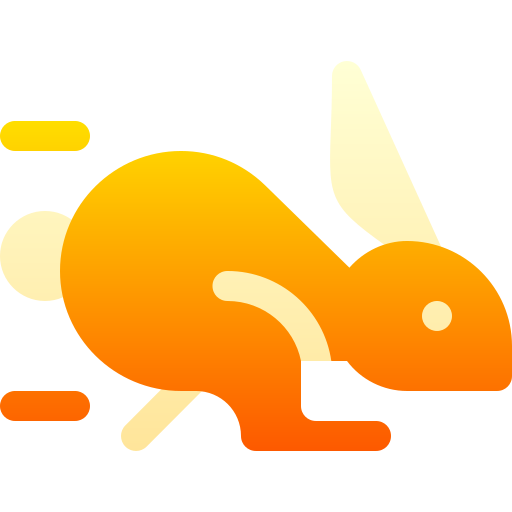
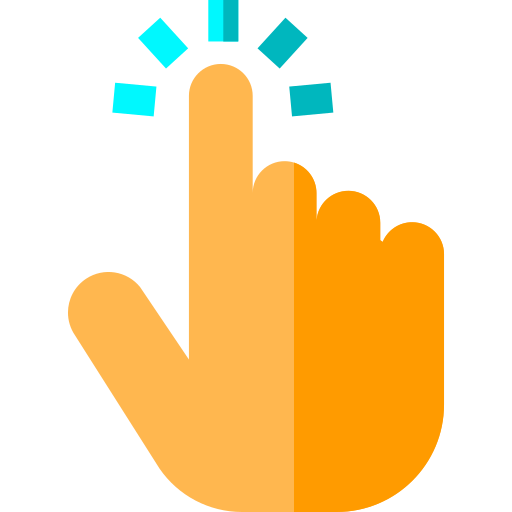

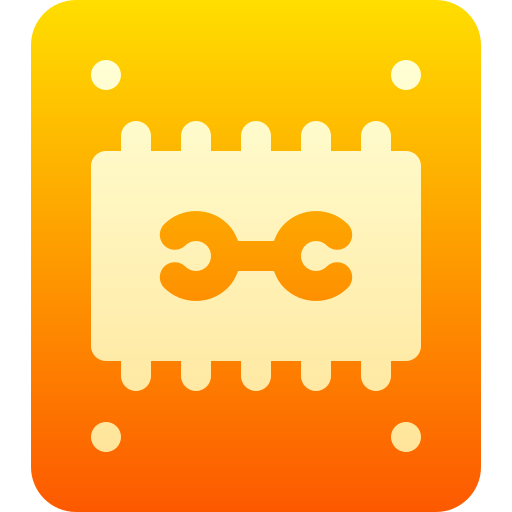
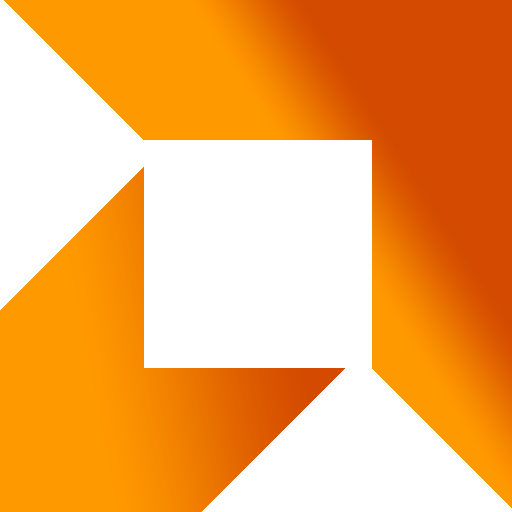




.webp)












